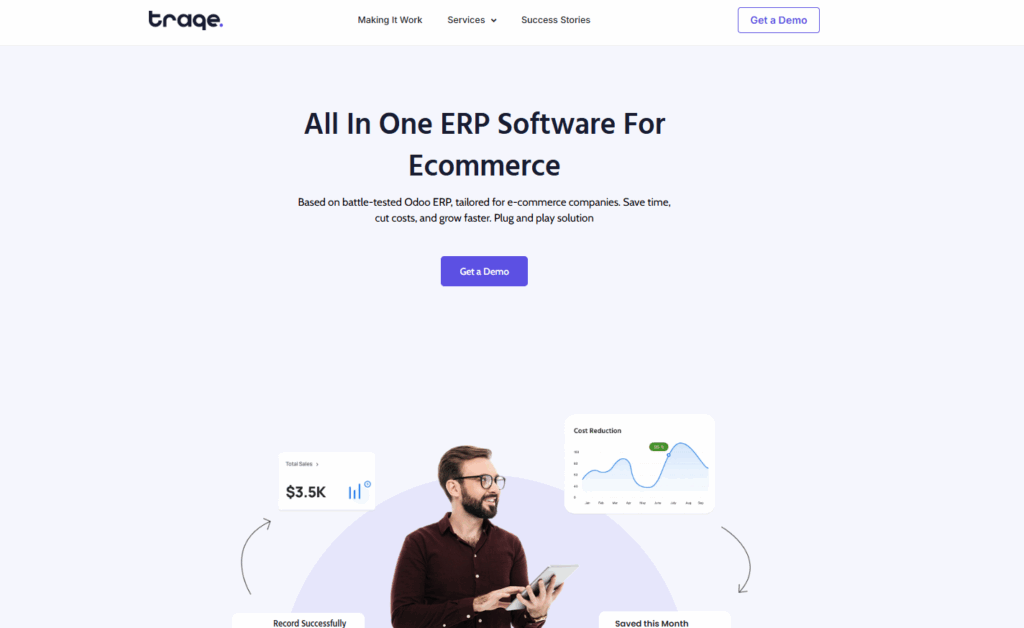Yes, there are several ERP integration that works well with WooCommerce. NetSuite works best for enterprises, Acumatica fits growing businesses, Katana gets you running in minutes, and Traqe handles everything in one platform. Each one connects to WooCommerce differently, and the right choice depends on your size and complexity.
Your WooCommerce store is growing. That’s good news. The bad news? Your inventory numbers don’t match reality. Orders fall through cracks. You’re drowning in spreadsheets.
You need an ERP. But will it actually work with WooCommerce?
Here’s what really works.
NetSuite ERP Integration: The Enterprise Choice
Oracle built NetSuite as a cloud ERP for mid-to-large companies. It handles financials, inventory, orders, and CRM in one system.
WooCommerce store owners who’ve tried multiple ERPs usually end up praising NetSuite. It just works.
Do you run multiple warehouses? NetSuite syncs them. Do you have physical stores and an online presence? It connects everything. Thousands of products with different pricing? No problem.
Your POS talks to WooCommerce. WooCommerce talks to your warehouse. Everything updates your accounting automatically. No spreadsheets. No manual fixes. No weekend reconciliation sessions.
For WooCommerce stores doing serious volume, NetSuite eliminates the chaos. Orders sync instantly. Inventory updates everywhere at once. Financial data flows straight into your books.
The catch? You’ll pay. Implementation can hit six figures for complex setups. If you’re doing under $5 million annually, this is overkill. But if integration problems cost you real money every month, NetSuite pays for itself.
—————————————————————————————————
Acumatica ERP Integration: The Middle Ground
Acumatica is a cloud ERP that charges by functionality, not users. Companies use it for distribution, manufacturing, and retail.
Users say it has a “quite good connection” with WooCommerce. It handles inventory, POS, and financials reliably.
What makes Acumatica valuable? You can customize it to match how you actually work. Most ERPs force you to change your processes. Acumatica bends to fit your business.
The WooCommerce ERP integration syncs products, manages orders, and updates inventory without issues. If you run both online and retail, Acumatica’s POS modules work seamlessly with WooCommerce. You get one view of everything.
The tradeoff? You’ll need time for customization. The basic setup covers essentials, but you’ll probably need middleware or custom code for your specific workflows. Budget for that.
If you’ve outgrown simple tools but can’t justify NetSuite’s price tag, look at Acumatica.
—————————————————————————————————
Microsoft Dynamics 365: For the Microsoft World
Microsoft evolved Dynamics 365 Business Central from Dynamics NAV. It’s built for mid-sized companies that need enterprise-level financials and supply chain management.
If you already use Microsoft 365, Teams, or Azure, Dynamics 365 makes sense. Everything connects.
For WooCommerce stores in the Microsoft ecosystem, this creates a powerful stack. Your online store feeds into Microsoft’s financial engine. You get enterprise reporting, multi-warehouse inventory, and business intelligence.
It excels at financial management. If you’re in a regulated industry or manage multiple entities, these capabilities matter. WooCommerce data flows into comprehensive reports. Inventory spans warehouses. Business intelligence tools show you everything.
Two warnings: First, expect a learning curve. Second, Microsoft hasn’t localized everything everywhere. If you’re in a market without built-in compliance features, you’ll write custom code.
This works best if you’re already committed to Microsoft or have specific enterprise needs.
—————————————————————————————————
ERPNext: The Open Source Option
ERPNext is an open-source ERP built on Python and JavaScript. It gives small to mid-sized businesses enterprise features without enterprise costs.
No licensing fees. That’s the big appeal. The platform includes a WooCommerce connector, and an active community keeps developing it.
For WooCommerce stores watching budgets, ERPNext makes sense. You get accounting, inventory, manufacturing, and CRM without paying enterprise prices. The connector syncs products, orders, customers, and inventory.
But you trade money for time. Users report issues with complex products, especially variants and pricing. Bugs happen. You’ll need workarounds. This works if you have tech people in-house or a budget for implementation help.
WooCommerce businesses with technical teams like ERPNext because they can customize everything. The open-source model means no vendor lock-in. You control your system.
It works, but only if you have technical resources and prefer cost savings over easy implementation.
—————————————————————————————————
Katana: Fast and Simple
Katana focuses on small to medium product businesses. They built it for user experience, not enterprise complexity.
WooCommerce stores set this up in 15 minutes. Seriously. If you’re tired of month-long implementations, this is a refreshing change.
The ERP integration is straightforward. Products sync. Inventory updates in real-time. Orders flow smoothly. The interface makes sense without training. For WooCommerce businesses selling standard products, Katana just works.
What makes the Katana appealing? You see everything visually. Stock levels, production schedules, fulfillment, it’s all in clear dashboards instead of confusing ERP screens.
The limitation? Complexity breaks it. Multiple variants per product, custom configurations, and complex pricing. Katana struggles with these. They built it for speed and simplicity.
Perfect if you need integration today, not six months from now. If you sell straightforward products and want to improve operations immediately, Katana delivers.
—————————————————————————————————
Odoo: Flexibility with Frustration
Odoo offers modular business applications. You pick what you need: accounting, manufacturing, CRM, and pay per module. You add functionality as you grow.
For WooCommerce, Odoo has a connector that syncs products, inventory, orders, and customers. You can customize workflows and automate processes to match your operations.
Real experience? Mixed. Setup takes time. Users report bugs with product variants and pricing. Some WooCommerce owners almost switched platforms after struggling with it, especially with complex catalogs and multiple variants.
The problem: Odoo goes wide instead of deep. Modules exist for everything a WooCommerce business needs, but quality varies. Your situation might work perfectly or require endless troubleshooting.
Odoo rewards patience and technical skill. If you have tech resources and want total flexibility, it has potential. If you need reliable ERP integration without debugging sessions, look elsewhere.
—————————————————————————————————
Traqe ERP Integration: Built for eCommerce
Traqe is an all-in-one ERP Software purpose-built for e-commerce businesses. It combines cost management, product tracking, inventory management, warehouse management, and shipping in one system. This ERP Integration is the only solution for every e-commerce business that operates in the USA and Canada.
Most platforms force WooCommerce stores to use five different tools. Traqe puts everything in one place.
What makes Traqe different? It focuses on real eCommerce problems. Month-end calculations that take hours? Built in. Warehouse reconciliation? Handled. Custom shipping partners? Done.
You get features traditional ERPs don’t have: SIP station support for modern fulfillment, real-time stock tracking that matches reality, and warehouse tools designed for how eCommerce actually works. Traqe adapts to how you operate instead of forcing you to change.
The value is simple: pay for one platform instead of five tools. Stop reconciling data between systems. No forced process changes. No months adapting to rigid software.
If you’re tired of piecing together solutions and month-end stress kills your productivity, Traqe is worth exploring.
—————————————————————————————————
Making the Right Choice
Pick NetSuite if you’re doing serious revenue, handling complexity, and budget isn’t your main concern.
Pick Acumatica if you need enterprise features with flexibility at mid-market prices.
Pick Dynamics 365 if you’re already Microsoft-committed or have specific enterprise needs.
Pick Katana if you want simple products, fast setup, and easy operation.
Consider ERPNext or Odoo if you have tech resources and value cost savings over easy implementation.
Consider Traqe if you want everything in one platform built specifically for eCommerce.
—————————————————————————————————
The Bottom Line
Multiple ERPs work with WooCommerce. NetSuite and Acumatica lead for reliability. Katana wins for simplicity. Open source options work with technical teams. Traqe offers an all-in-one alternative.
But “works with” means nothing without context. What works for a $2 million fashion store might collapse under a $10 million manufacturer’s complexity.
Test everything. Use your real data. Process actual orders. See what breaks.
The cheapest option that doesn’t work costs infinitely more than the premium solution that does.
Find the ERP software that solves your actual problems.